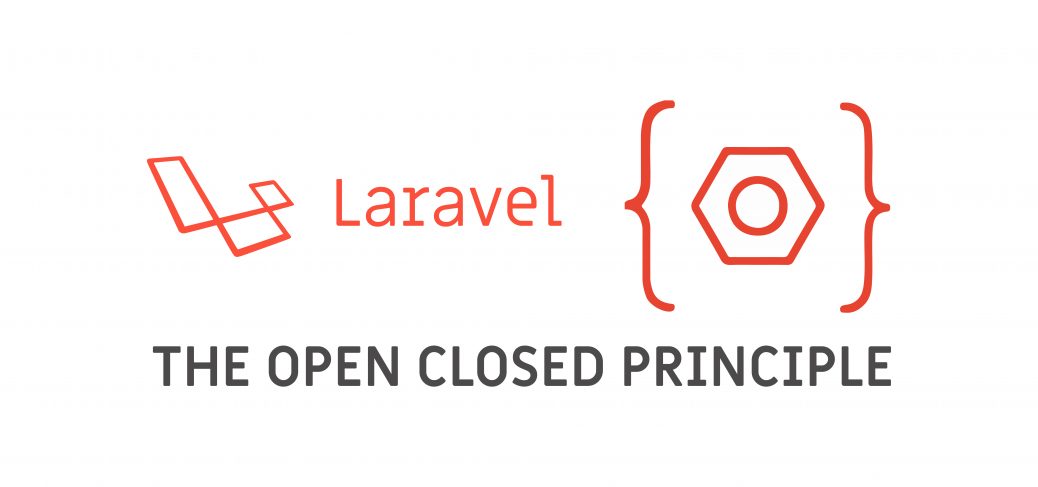
Implement the Open Closed Principle in Laravel for Sign Up
In this article, I will show you how to implement the Open-Closed Principle in Laravel for Sign up a user. Here I intend to apply OCP on Sign up so that you can relate it to your real-life scenario.
A method is open to adding new logic in your code (Open for extension), but you can not modify the existing code for adding new logic (Closed for modification).
Scenario
Imagine you have a project where you want to allow your user to sing up via email. In this scenario, you may think to use a JoinController and a model to write code for sign up. That’s fine.
A few months later, you may decide to allow the user to sign up via facebook. In that case, you need to go to the JoinController again and then modify your code via if-else the condition to check what is the user’s intention to sign up, then add data into your DB. That’s could be fine as well.
Again after few months, you may change your mind to add sign up option via Gmail. Do the same things as the one you did for facebook sign up.
And again, if you want to add more and more option for sign up, you have to repeat the steps again and again.
Wait a minute…
Have you notice that every time if we add a new option to sing up, we need to change our entire code, then add if-else to catch the appropriate type and so on. Don’t you think that you are editing the same code again and again for the same purpose? Wouldn’t it better to have a code style for sign up that allows you to create separate files for each signup and that’s it? I like that structure.
In this scenario, the concept of the open-closed principle in laravel has come-
Software entities … should be open for extension, but closed for modification.”
Does OCP fit for this issue?
I strongly believe, the OCP is the right fit to solve this issue. To solve this issue, we need to create the following files-
- JoinController
- Interfaces/JoinInterface
- Repositories/AuthRepository
- Repositories/JoinRepository
- Repositories/JoinByEmail
Let’s Start
First of all, let’s define the route in web.php file.
web.php
<?php
Route::get('/join', 'JoinController@create')->name('join');
Route::post('/join', 'JoinController@store')->name('join');
Now, let’s create a controller called JoinController. Here could be the command line instruction-
php artisan make:controller JoinController
Then, create a directory appHttpInterfaces and create a new file on that called JoinInterface.php.
The next things are to create a new directory called appHttpRepositories and create two files called AuthRepository.php and JoinByEmail.php.
Now, let’s add code in the JoinController.
<?php
namespace App\Http\Controllers;
use App\Http\Controllers\Controller;
use App\Http\Repositories\JoinByEmail;
use App\Http\Repositories\JoinRepository;
use App\Http\Repositories\AuthRepository;
use Illuminate\Http\Request;
class JoinController extends Controller
{
public function store(Request $request)
{
// Put form validation
$authRepository = new JoinRepository(new JoinByEmail());
$authRepository->store($request);
return redirect()->route('join')->with('success', 'You have joined successfully.');
}
}
Here, I have instantiated JoinRepository and injected JoinByEmail(). Then I called a store() method from the JoinRepository bypassing all the user’s form data.
Next, go to the JoinRepository.
<?php
namespace App\Http\Repositories;
use App\Http\Interfaces\JoinInterface;
use Illuminate\Http\Request;
class JoinRepository
{
protected $joinInterface;
public function __construct(JoinInterface $joinInterface)
{
$this->joinInterface = $joinInterface;
}
public function store(Request $request)
{
$this->joinInterface->store($request);
}
}
Here, I injected JoinInterface in the constructor then called store() method from the JoinInterface.
Next, move to the JoinInterface to declare methods.
<?php
namespace App\Http\Interfaces;
use Illuminate\Http\Request;
interface JoinInterface
{
public function store(Request $request);
}
Here, I just define a method called store(). Whoever wants to implement the interface, they need to implement store() method.
So far we have done all the settings. Finally, we need to update the JoinByEmail class.
<?php
namespace App\Http\Repositories;
use App\Http\Interfaces\JoinInterface;
use App\Models\User;
use Illuminate\Http\Request;
use Illuminate\Support\Str;
use Illuminate\Support\Facades\Validator;
class JoinByEmail implements JoinInterface
{
public function store(Request $request)
{
$name = $request->first_name . ' ' . $request->last_name;
$user = User::create([
'first_name' => $request->first_name,
'last_name' => $request->last_name,
'name' => $name,
'slug' => Str::slug($name, '-'),
'is_public' => 1,
'usertype' => User::USERTYPE['regular'],
'email' => $request->email,
'password' => bcrypt($request->password),
'activate' => User::ACTIVATE['inactive'],
'flag' => 0,
'activationcode' => Str::random(32)
]);
// Trigger an email to sign up user
return $user;
}
}
Here, I have implemented JoinInterface in JoinByEmail. So, it obvious that we need to have a store() method in JoinByEmail. Then I put code to store user’s data into the store() method.
So far we have done. Now if we run the server and try to access http://127.0.0.1:8000/join URL, then we should able to sign up (You have to include the signup form and then connect to the form action to the right place).
Does this coding style solve our issue?
Well, let’s validate our issue. Does it solve the problem that we have discussed earlier in this article?
This is our stable code. The code works fine for sign up by email. Now, let’s think to add sign-system via facebook. So, in this case, I will just create a new file in the repositories folder called JoinByFacebook and then write our facebook sign up code mechanism into the store() method.
<?php
namespace App\Http\Repositories;
use App\Http\Interfaces\JoinInterface;
use App\Models\User;
use Illuminate\Http\Request;
use Illuminate\Support\Str;
use Illuminate\Support\Facades\Validator;
class JoinByFacebook implements JoinInterface
{
public function store(Request $request)
{
// Collect data from user's facebook
// Store into table
// Trigger an email to sign up user
return $user;
}
}
And lastly, in the store() method of your controller, update the following line and inject JoinByFacebook() into the JoinRepository.
public function store(Request $request)
{
// Put form validation
$authRepository = new JoinRepository(new JoinByFacebook());
$authRepository->store($request);
return redirect()->route('join')->with('success', 'You have joined successfully.');
}
That’s it.
You don’t have to change any logic there. Just inject different class based on your criteria.
Isn’t that better than the user if-else and changing code again and again?

